Required Waivers for Coaches and Team Staff
2024-10-16Please see for important information regarding waivers.
Coaches and Team Staff,
Please ensure you have signed the necessary waivers in the Hockey Canada Registry. If you are unsure how to do so, you can follow these steps:
1. Login to Spordle: https://myaccount.spordle.com/login.
Please ensure you have signed the necessary waivers in the Hockey Canada Registry. If you are unsure how to do so, you can follow these steps:
1. Login to Spordle: https://myaccount.spordle.com/login.
2. If you are not already there, navigate to the "Account" page by clicking the profile icon in the top right corner and then "My Account."
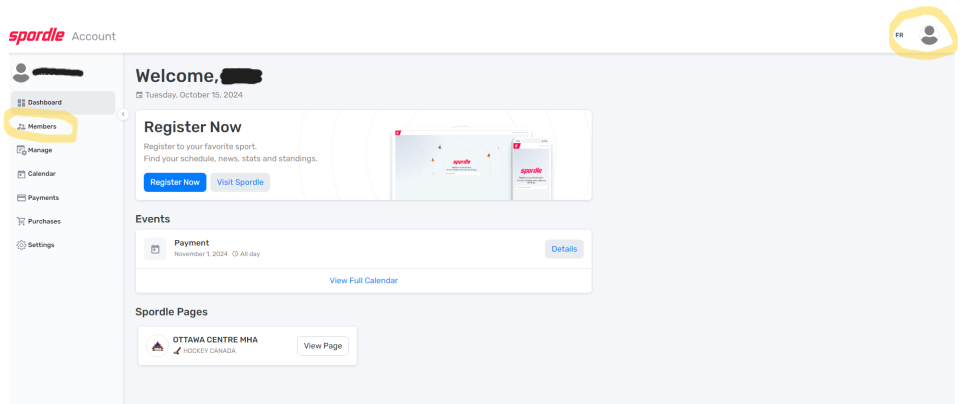
3. Open the side bar on the left side of the page, and click "Members."
4. Find your own profile (not your child's), and click "View Profile."
4. Find your own profile (not your child's), and click "View Profile."
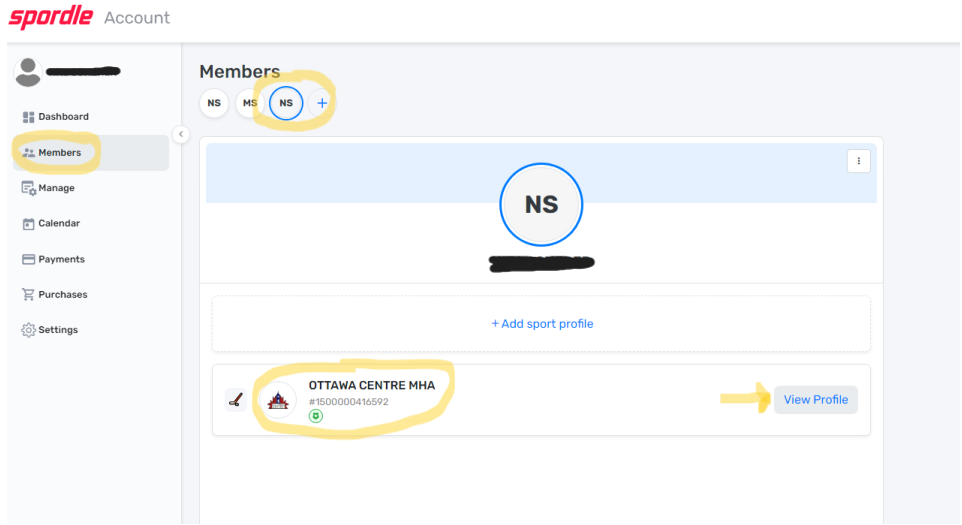
5. Click the "Waivers" tab and then "Sign all mandatory waivers." (You can also see if your background check is valid and check other qualifications on this page.)
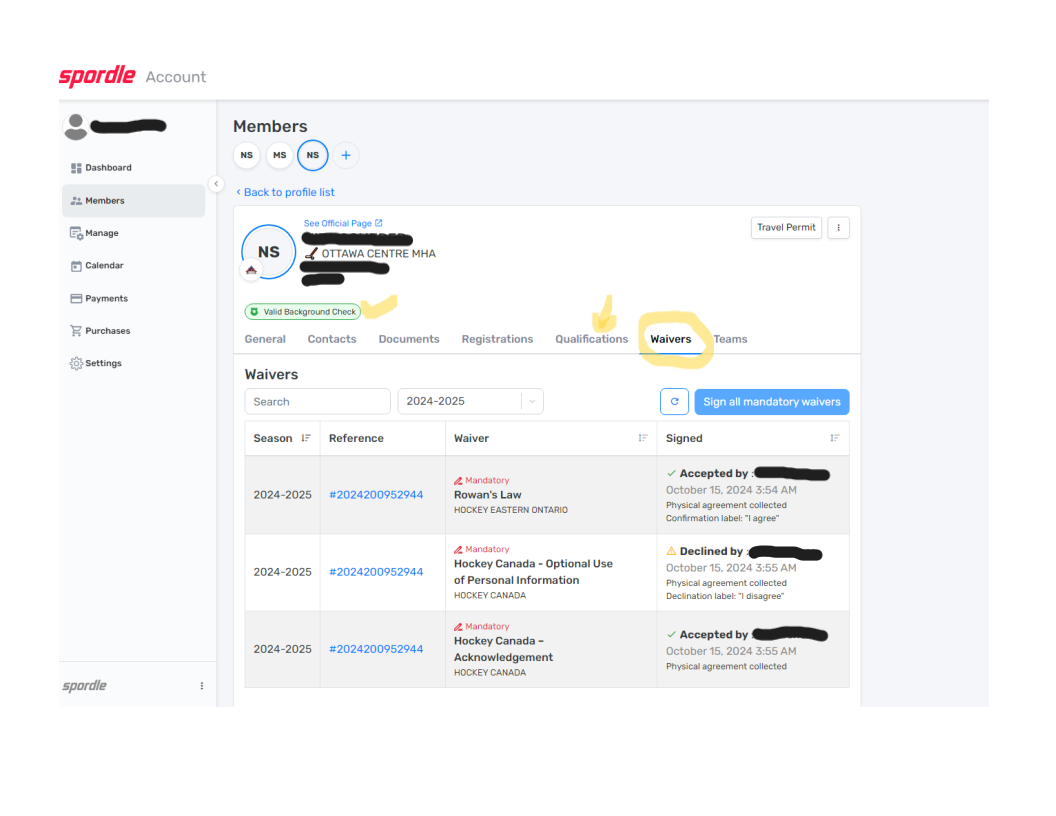
6. Once they have been signed, the waivers will say "Accepted by: [your name]" alongside a little green check mark and the date of signing.

 Email
Email Print
Print
